12 May, 2021
Over the last two weeks we've been playing with a new meet up style activity app called LinQSport. Here we review the app and give you some tips to get the most out of your meet ups.
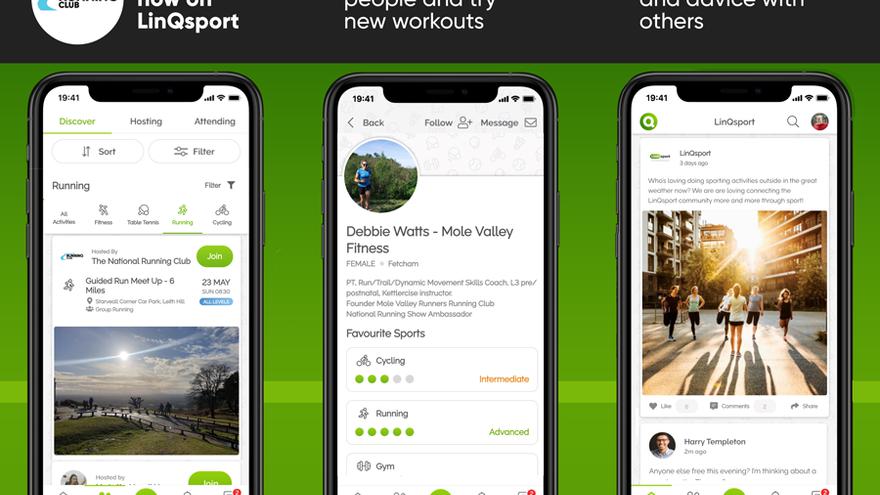
According to the website it aims to:
“Arrange and play sport and leisure activities in your area. With LinQsport you can host meetups or just browse and request to attend sport and leisure activities with like minded people.”
I liked the idea from the outset, as I organise my own run club and we’d been looking at a way, especially through covid times, for my RunPals to organise their own mini meet ups, currently keeping under the group limitations of six.
The Sign Up
Once you’ve downloaded it, the sign up is pretty painless and easy to do. A few simple details asked and then choose if you’re registering yourself or your group/club. Select your interested sports, your ability (which helps with recommendations later) and if you want to see what’s nearby to you, enable location services.
Then you’re done – it only takes a couple minutes max, then you can start looking for activities to join, so far, so good.
Join an activity
This could maybe do with a little bit of work to make the navigation easier, but tap “LinQUps” in the menu,
select running and you’ll automatically see any upcoming run related sessions. Tap the session, tap “Join” and you’re done. It would be really handy if at this stage you could pop a little diary notification into your calendar once you join a session - we talked to the guys that made the app and they’re going to release a cool feature which will help with this in the future!
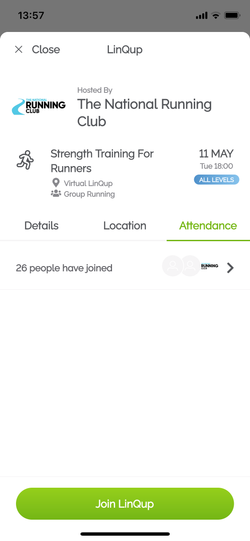
Find your club
If your run club is in the app and hosting their own sessions, it needs a bit of refinement, but go back to the home page and tap the magnifier and tap your clubs name ie “National Running Club” and you can follow all of their activity in your feed. Pretty simple.
Setting up a run
Again, as we found with the rest of the app, it’s pretty straightforward to do. First, tap “LinQups”, then the + button mid screen. You have to toggle the “title & description” button if you want to label your run, but then select activity, ability, location, date/time and if you’re limiting people. And you’re done. Once it’s live, you can either invite others in the app or share to your club page for example so your members know what runs are coming up.
Sharing Content
There’s a nice little social feed within the app as well that encourages you to share your pics from the activities. We’re already doing this across various social channels, but if it’s a way of getting more people outside and active and noticing runs in their areas, then I’m happy to get sharing here too!
So, what do we really think?
It’s pretty easy to use and it’s free and can help coordinate the various Whatsapp or Facebook chat groups we’ve got going on to plan our weekly runs!
For my club, investing in anything would add more cost to my club and its members so having something like this we can use for free is great.
Double thumbs up from me.
Sign up and try out your first LinQup here

Outside & Active is the home for those who love the outdoors. Our mission is to inspire, inform and educate people about being active outdoors in a fun, safe and sustainable way. We provide inspiration, kit, tech and advice on adventure, camping, climbing, cycling, hiking, running water and winter.
Most recent articles by Outside & Active

Brooks supports trail runners to defy limits and empower their trail runs with the new Cascadia 18. The adaptable Cascadia combines DNA Loft v2 cushioning with TrailTack Green grip and a durable upper mesh to handle all terrains, providing necessary comfort and underfoot security on each surface.

Connectivity makes eBiking more customised, convenient and secure.

Various app solutions, interfaces and services as the next step for the eBike experience of tomorrow
Most recent articles in RUNNING

Why is diet such a contentious topic in ultrarunning and why do I call it a myth? These are the topics that I will discuss in this article.

In my last piece for Outside & Active, I talked about what I believed the worst mistake a runner could make is.

Brooks supports trail runners to defy limits and empower their trail runs with the new Cascadia 18. The adaptable Cascadia combines DNA Loft v2 cushioning with TrailTack Green grip and a durable upper mesh to handle all terrains, providing necessary comfort and underfoot security on each surface.